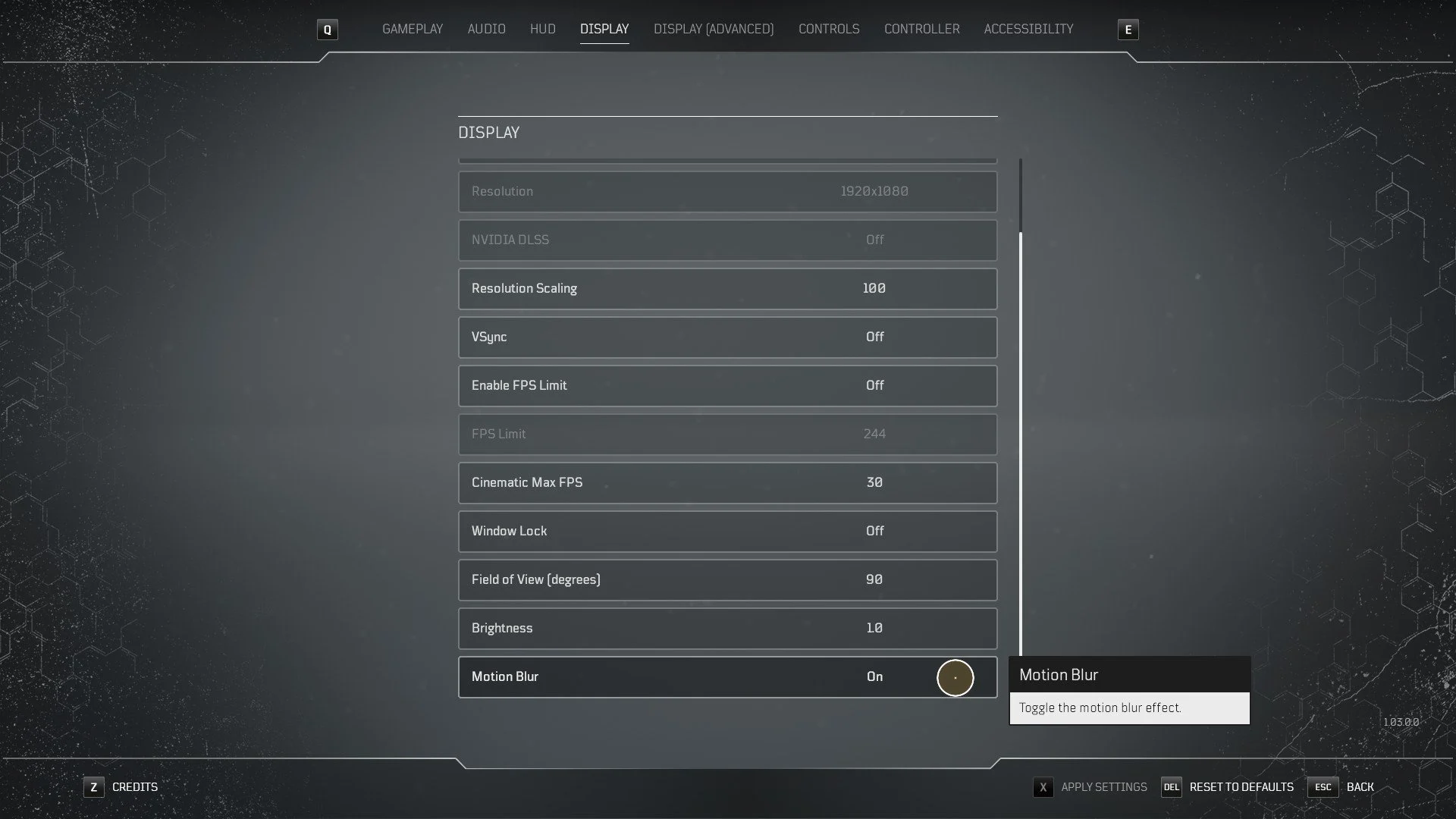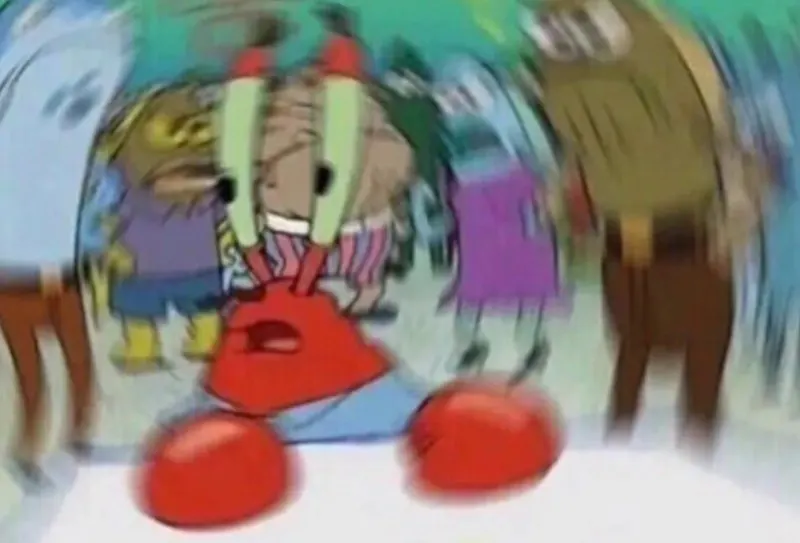Outriders is a third-person shooter with fast-paced action that can get a little annoying if you have motion blur on. While not everyone dislikes this setting, you’re probably here to disable it. Fortunately, developer People Can Fly, made it much easier to disable after learning from people playing the demo in March.
How to Disable Motion Blur in Outriders
The only way originally to disable motion blur was by editing the files on PC. However, you can now easily turn this setting off by going to the Options and then the Display tab. Afterward, scroll down until you see the motion blur option and then change it to off. Now all you need to do is apply the settings via the button prompt at the bottom right corner, X for PC players. If you don’t apply settings, you’ll get a quick prompt to do so when leaving the options menu.
What is Motion Blur?
For those wondering what this option does, we’ve got a quick explanation to help you out. You’ll often notice motion blur when running quickly in a game. Especially in the case of third-person games like Outriders. The area around your character will start to have a blurred effect amplifying the idea that you’re moving fast. Also, another reason for motion blur is to try and smooth out unstable frame rates so they’re less noticeable. This can be a double-edged sword if you’re playing on a lower-end PC or console.
Having motion blur enabled may hide fluctuating frame rates, but it also weighs more heavily on your performance. This is why it’s not worth enabling on higher-end computers unless you enjoy the effect it creates. Nobody wants to have their action-filled screenshots ruined by blurry effects. And finally, some people just don’t do well with motion blur because it gives them motion sickness. This option can amplify vertigo especially if you’re playing a fast-paced game.
How do you feel about this option in your games and do you keep it on or turn it off immediately? I try to debate keeping it on, but I rarely do. It prevents me from appreciating the graphics that much more. This brings me to another option that I often turn off when possible, depth of field. Unlike motion blur, depth of field blurs graphics further in the distance regardless of movement. This can create a camera-like effect by focusing on what’s near you. Regardless, I’m still not a fan of it either.
For more Outriders content and guides, visit our guide hub here to learn all sorts of useful tips and tricks. We’ve also listed a few guides below that you may be interested in. And if you have a question that we haven’t answered yet, feel free to comment below and we’ll try to help you out.

Jeff is a journalist with over 10 years of experience writing, streaming, and making content about video games. With an associate degree in journalism, he’s a sucker for RPGs, survival games, roguelikes, and more.