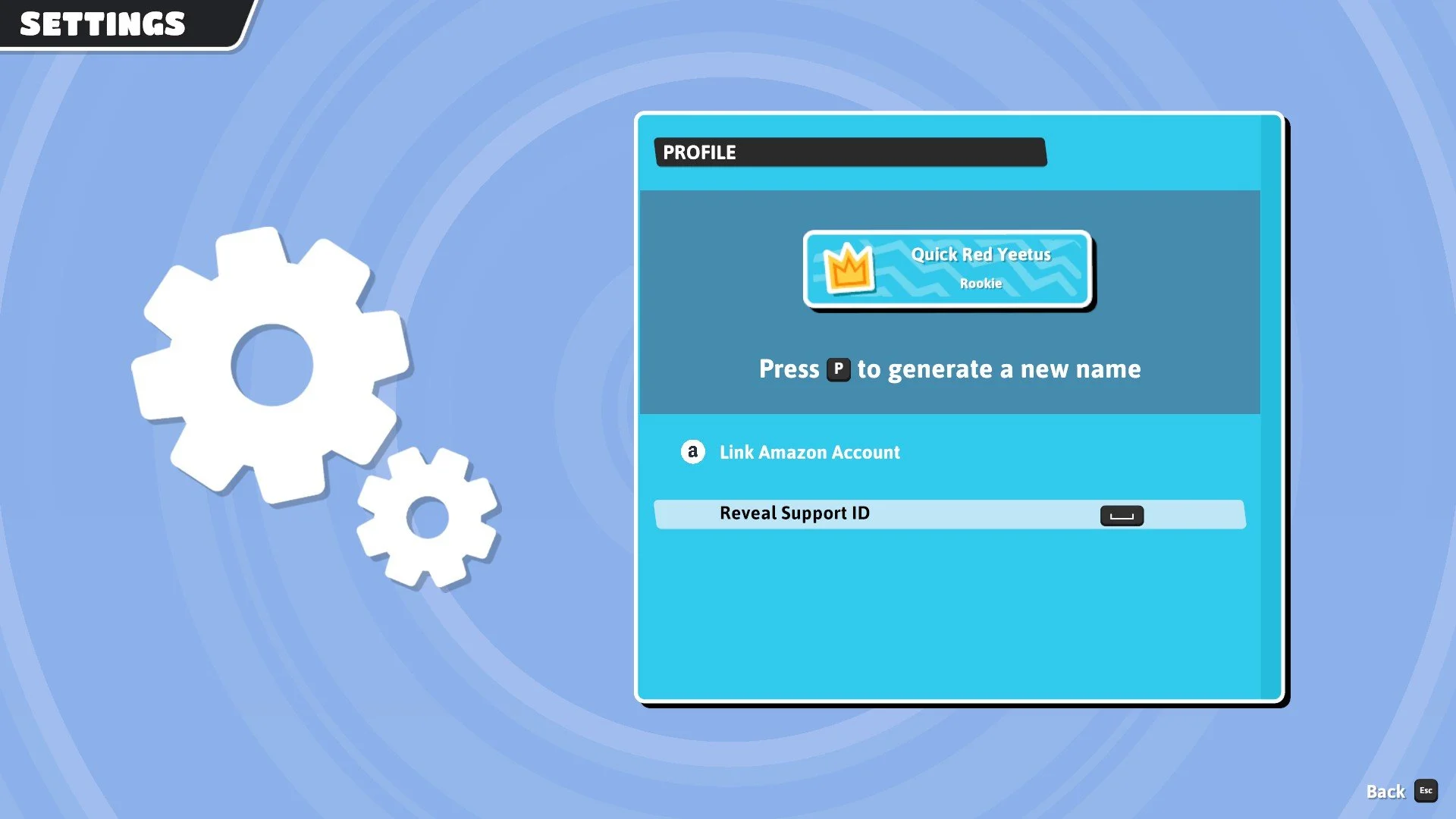If you’re wondering how to change your name in Fall Guys, unfortunately, you’ll have to wait a little bit before you can. Players were exploiting a bug where they used HTML in their names and this created some messy situations. Take a look below for some examples.
Evolution of me discovering you can do HTML injection in Fall Guys pic.twitter.com/SLtyKyopke
— Yeetgod McNaenae (@YeetgodMcNaenae) August 6, 2020
Fall Guys developer, Mediatonic, tweeted about their temporary solution to the exploit certain people on Steam were using. Players won’t have to worry about how to change their name soon, because their names will return once a more permanent fix is in place.
How to Change Your Steam Fall Guys Name
Originally, if you were playing on Steam, all you had to do was edit your name via the Steam friends menu. However, the temporary restriction on names became permanent and as such, people playing on PC can’t have a custom name. Despite this, you can still change your random jumbled name by going to Settings -> Profile. You can’t pick a custom name, but you can get a similar silly auto-generated one here. As shown in the screenshot above, press P or click that area to do so. There’s likely a similar situation on consoles for changing your name too.
If you’re looking for more guides on Fall Guys, take a look at our 10 Best Fall Guys Tips and Tricks here. Or if you want to see all our guides to help you get an advantage, visit our guide hub here.
Fall Guys: Ultimate Knockout released on August 4, 2020, for PC on Steam and PlayStation 4. It’s temporarily free on PlayStation 4 for PS Plus subscribers. Developer Mediatonic has stated it doesn’t have cross-platform play, but may in the future.
Fall Guys: Ultimate Knockout was provided by the PR company via a Steam code.

Jeff is a journalist with over 10 years of experience writing, streaming, and making content about video games. With an associate degree in journalism, he’s a sucker for RPGs, survival games, roguelikes, and more.